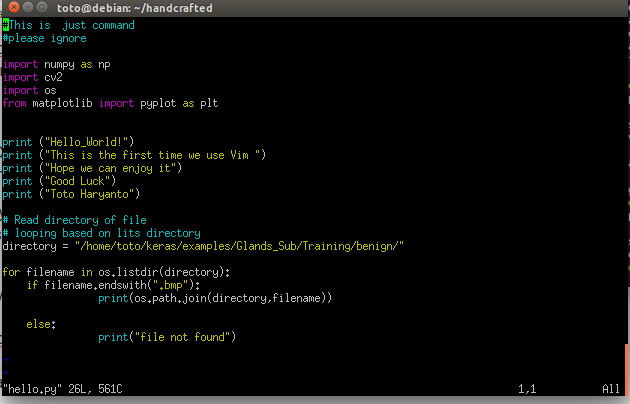Color scheme is helpful form programmer like me.
One of the famous editor in unix/linu is vim.
Sometime if we remote to the server, color scheme vim editor is inactive. So,all text on the screen in same color (very uncomfortable)
Here is the simple tutorial if color scheme in your vim editor is inactive.
I adopted from this link : https://mediatemple.net/community/products/dv/204644480/enabling-vi-syntax-colors with some addition.
1. Connecting via SSH to your server
Browse to your user directory with the following command:
cd ~
2. Create a .vimrc file with the following command:
vi .vimrc
3. Click i on the keyboard for insert mode.
In vim this command to insert text on the screen
4. Type the following command below to enable syntax and give a specific colorscheme. This example uses the desert colorscheme:
syntax on
colorscheme desert
5.Save the file by press ESC then :wq
Here is the example :